Configuration
Custom Double Counter's behavior.
Modes
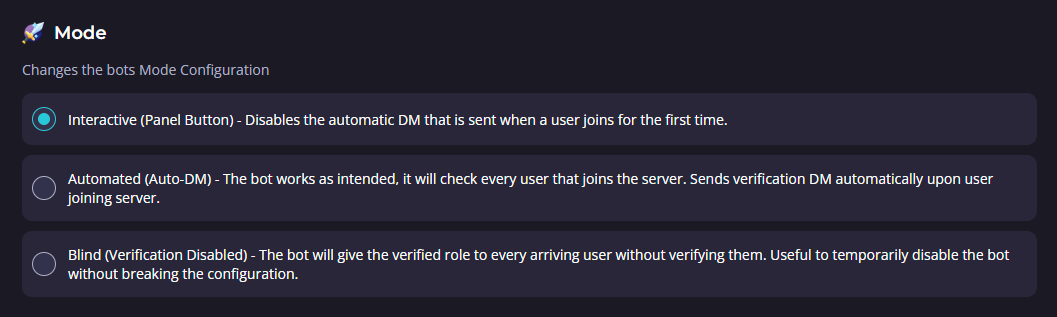
The Mode of the bot will determine how the bot will communicate with members of your server that are going through the verification process.
Interactive Panel
This mode is an inactive role for Double Counter: the bot will not do anything when a user joins the server. In order for a user to begin the verification process, they must either have access to the slash command /verify or you will need to provide the button panel (which can be done by using /panel. The button is persistent and viewable to everyone).
Automated (Auto-DM)
This is the default and intended mode for the bot. It will send any member joining your server a verification link that is used to complete the verification process. Each link is unique to the respective user.
Blind (Verification Disabled)
This gives any joining user the verified role without verification. Useful to temporarily disable protection against alt accounts and proxies without breaking the configuration.
It is not recommended to use Blind Mode. If you have to, please make sure it is not for long, as you won't be able to distinguish actually verified users from others.
Auto-ban
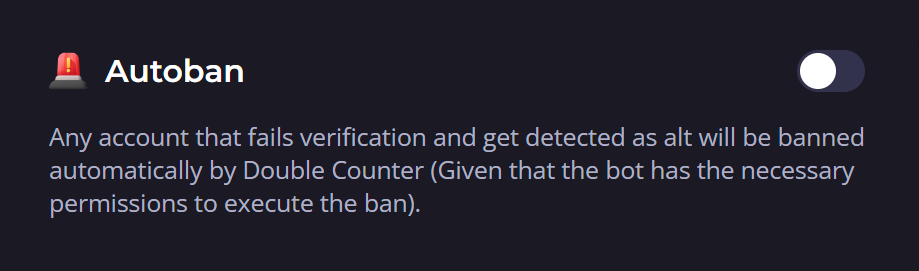
Auto-ban allows you to automatically ban alt accounts when they try to join your server. You will be notified in your logs channel when it happens.
If Auto-ban is enabled, any user that fails verification due to an alt detection will be instantly banned from your server. In the event you wish to allow such user to join your server, you must temporarily disable this feature, revoke the member ban (located in Bans from within your server), have them rejoin, and manually verify them with /manverify @user. You can enable Auto-ban once the user has been manually verified.
Members with administrative roles (or roles above the bot) are not affected by auto-ban and cannot be banned by the bot.
Local/Global Detections
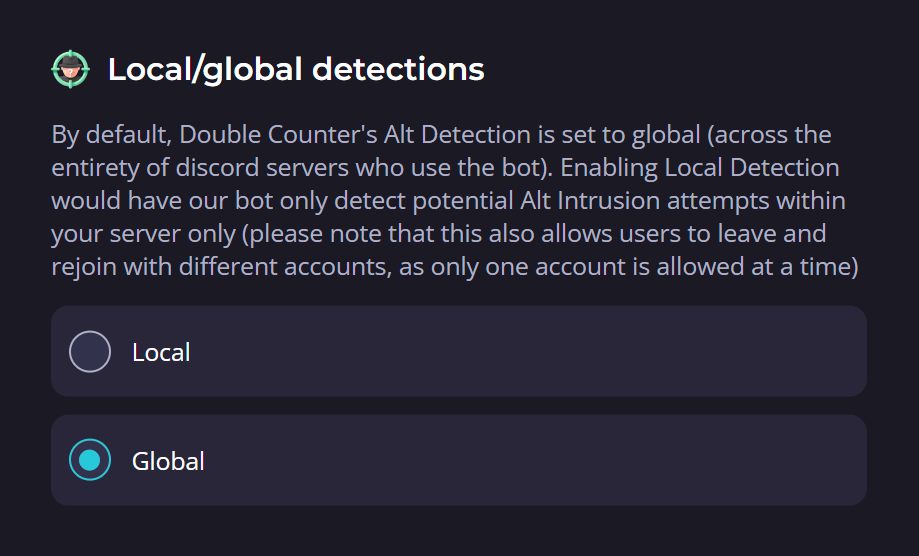
Kick after user times out
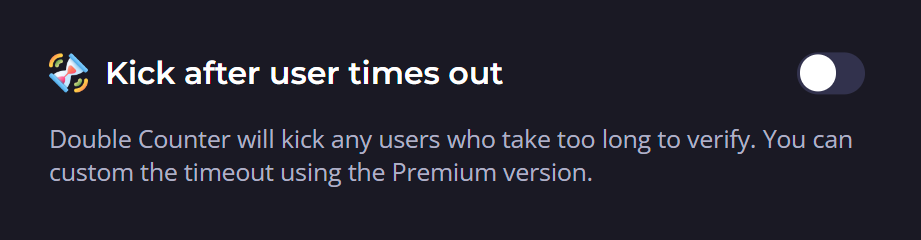
Double Counter will kick any user who takes too long to verify. With the free version of the bot, the timeout is 2 minutes after initiating the verification process, with the Pro Subscription, it would be 10 minutes (by default).
Last updated