Configuration, cont.
Configuration continued.
Log Successful Verifications
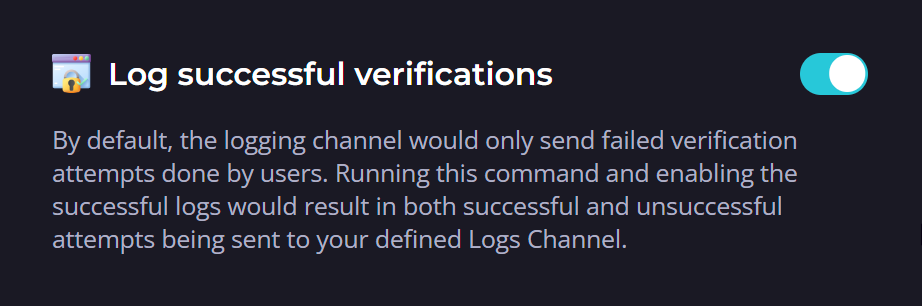
Integrations - InviteLogger
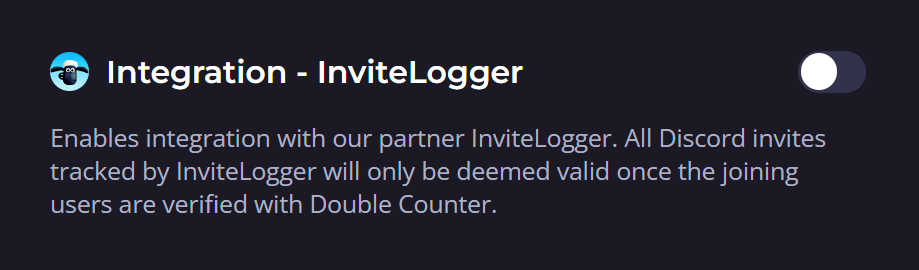
Notify to open DMs
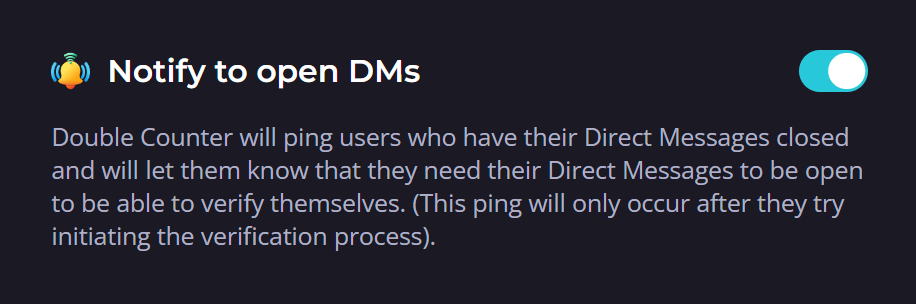
Only block VPNs
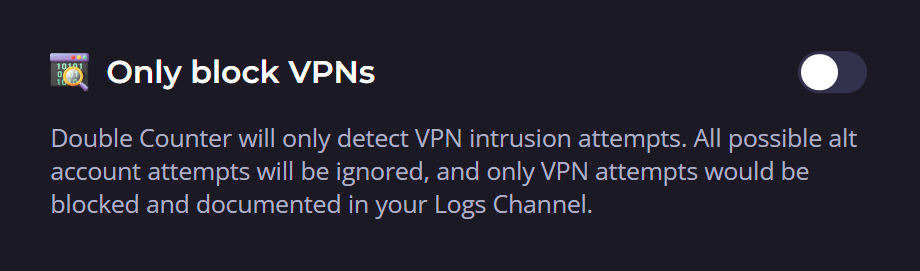
Staff Role
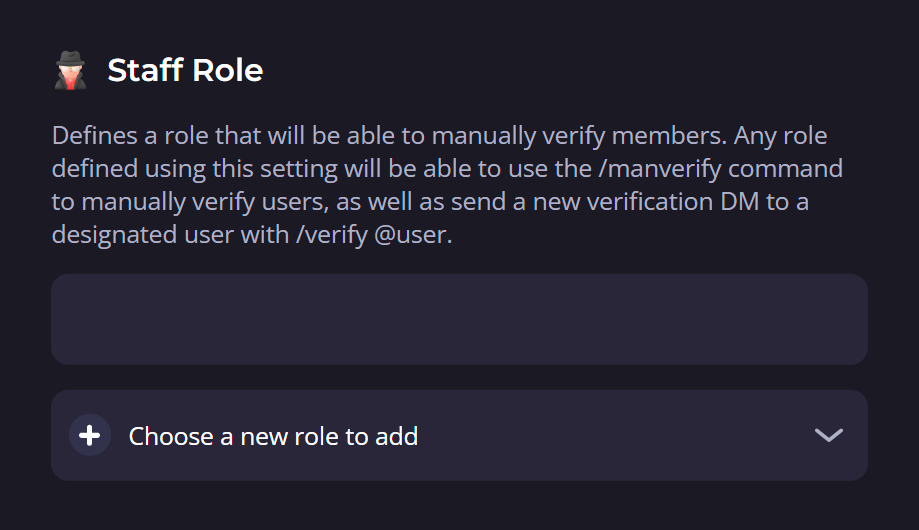
Ping role
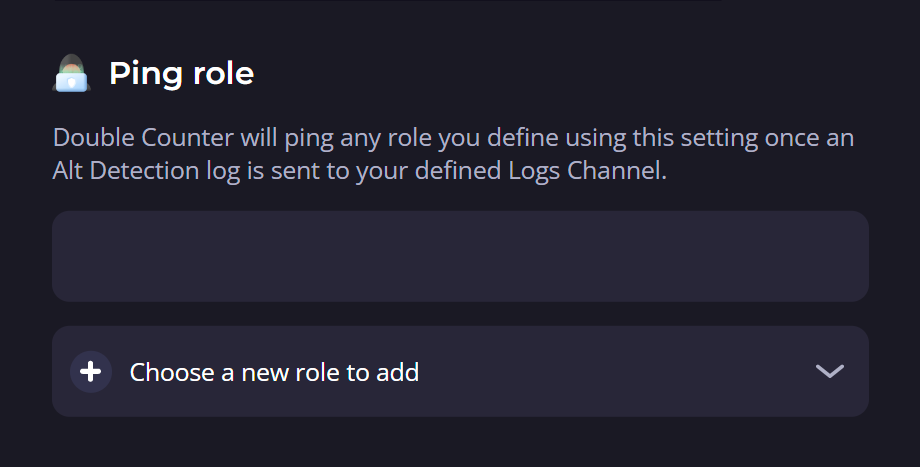
Unverified role
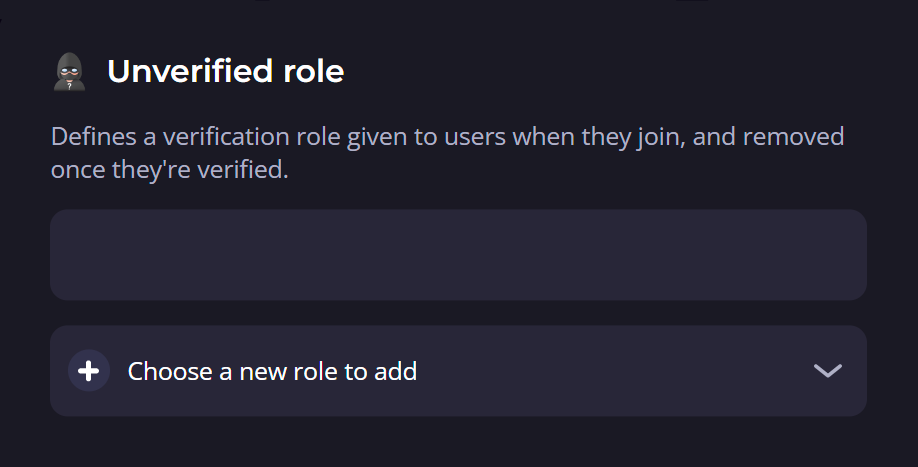
Minimum account age
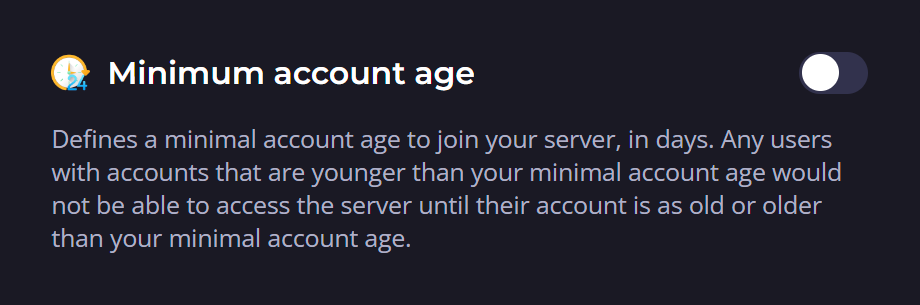
Last updated