Pro version
Documentation for the premium version of Double Counter
There are a number of ways to purchase Double Counter Pro. Navigating to App Discovery provides everything you need to know. In your server, you can also check the bot and select Upgrade.
Activating your Pro subscription
Double Counter Pro is now officially available directly through Discord. Upon successful payment, navigate to the Dashboard to activate your new subscription. To activate, click on the button. It's that easy!
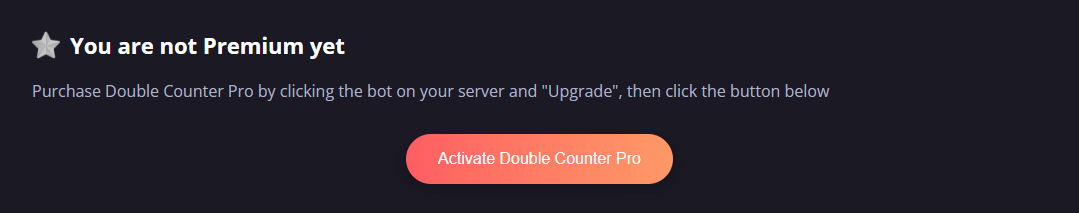
Premium Tiers
We have two distinct tiers of our Premium service. Here's an outline for clarity:
Direct Subscription
Initiated directly via Discord.
Accessible from your Discord account in User settings under Subscriptions.
Entitles users to the full suite of Double Counter Premium features.
Gifted Subscription
Processed manually by our Double Counter Managers or Admins.
Offers access to a comprehensive range of Premium features, though not all.
Full access to all Premium features requires a Direct Subscription.
Custom verification message
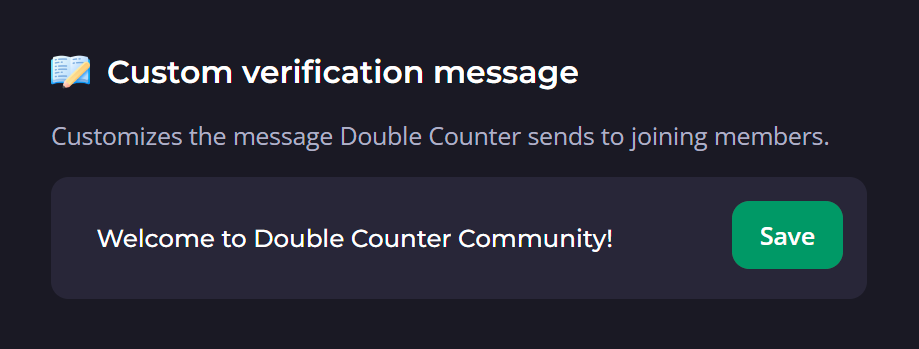
This feature is useful for welcoming and providing verification instructions to your newly joining members. The message will be displayed in the verification message the users receive prior to verifying.
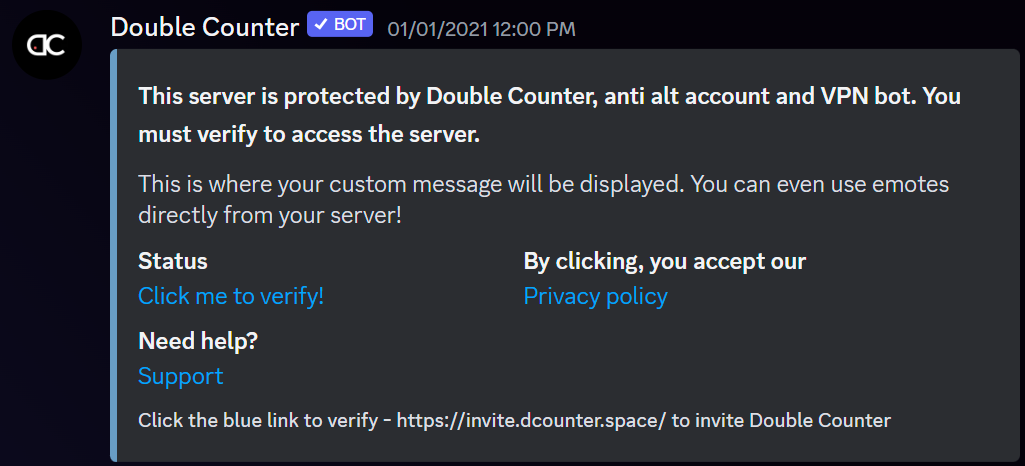
Custom log design
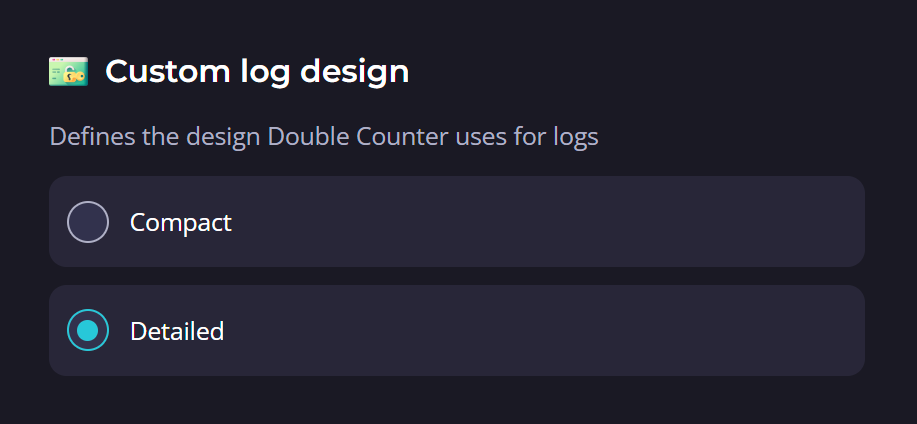
Compact provides an aesthetically pleasing text-based log. Detailed provides the same information, built into an embedded message.
Custom timeout
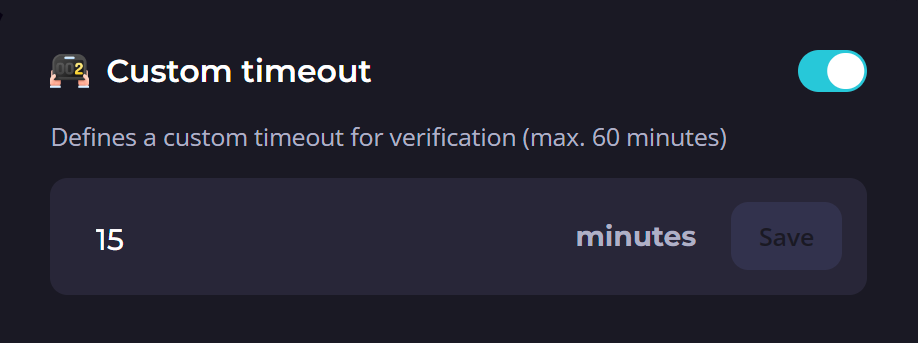
When this feature is enabled, a custom countdown will start for all users joining your server. By default, this will be 10 minutes. You can increase it up to 60 minutes. As explained in Kick after user times out, users that fail to verify in time will be kicked from your server. This also applies to users that fail verification due to Alt Detection.
Disabling the custom timeout OR setting the timeout duration to anything under 2 minutes will cause the verification links to expire immediately.
Pro Fingerprinting
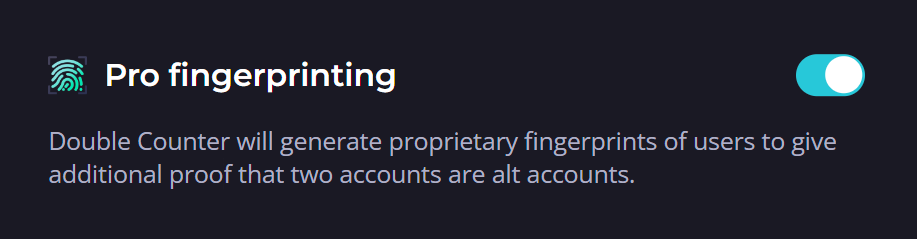
Fingerprinting scans across the entire database to look for specific similarities with other accounts. If an account matches the search criteria, they will share the same Fingerprint. Fingerprinting will be displayed as a series of randomized words. If two users share the same fingerprint, while not 100%, it is extremely likely that both accounts belong to, and are actively being used by, the same person. Fingerprinting runs completely separate from traditional alt detections.
Context Menus
Pro servers (and selected large servers) will also have access to use context menu options as alternatives to /verify and /manverify.
Additional perks
All Pro servers are moved at the top of our processing queue, which means they benefit from faster response times.
We have a dedicated custom monitoring panel for Pro servers, we will be able to contact you if your server is being raided. We will also help you with the configuration in person if needed. Feel free to open a Premium Support ticket in our server!
How To Manage/View/Cancel your Subscription
On a desktop, go to the Subscriptions tab within User Settings.
Go to Premium App subscriptions and then press the Manage Subscriptions button.
Within Manage Subscriptions, you’ll now be able to view your active Premium App subscription. From here you can manage, view, or cancel your Premium Subscription.
If, for whatever reason, you are unhappy or unsatisfied with Double Counter Pro and wish to receive a refund, you must contact Discord Support within 5 (five) days from your initial purchase.
Last updated